אם אתה מכור למיילים, במיוחד לעסקים, מהמדריך הזה תלמד צעד אחר צעד כיצד ליצור חתימת דוא"ל HTML עבור iPhone או אייפד.
חתימת אימייל עסקית ב-HTML צריכה לכלול: שמך, תפקידך בארגון, שם החברה, לוגו החברה, פרטי הקשר שלך ושל החברה (טלפון, אימייל, כתובת אינטרנט).
ברוב יישומי המייל כמו Outlook, חתימות HTML מתווספים על ידי הכנסת הקוד HTML בשדה החתימה. ל iPhone או iPad זה קצת שונה, אבל בשני המקרים אתה צריך את חתימת ה-HTML.
קופרינים
כיצד ליצור חתימת דוא"ל HTML עבור iPhone או אייפד
כפי שאמרתי למעלה, ראשית עליך ליצור את חתימת ה-HTML (אם כבר יש לך אותה, תוכל לדלג על החלק הזה של המדריך).
צור את חתימת ה-HTML
בדוגמה שלי עשיתי א חתימת דוא"ל HTML עבור iPhone משהו פשוט יותר, הכולל: תמונה (או לוגו החברה), אייקוני רשת חברתית עם קישור, שם ושם משפחה, פונקציה, מספר טלפון, כתובת דואר אלקטרוני וכתובת אינטרנט.

אם אתה רוצה להתחיל מזה model של החתימה, קוד ה-HTML הוא כדלקמן:
<!doctype html>
<html>
<head>
<meta charset="utf-8">
<title>Email Signature</title>
<link rel="stylesheet" href="http://fonts.googleapis.com/css?family=Montserrat">
<style type="text/css">
img { outline: none; text-decoration: none; border: none; }
p { margin: 0px !important; }
a { color: #000 !important; text-decoration:none !important; }
@media only screen and (max-width: 480px) {
.heading-one {
font-size:16px !important;
line-height:18px !important;
}
.heading-two {
font-size:12px !important;
line-height:14px !important;
}
.paragraph {
font-size:10px !important;
line-height:11px !important;
}
}
href>a { color:#000; text-decoration: none !important; text-decoration: none; }
</style>
</head>
<body>
<!-- EDIT BELOW IF YOU AREN'T OUTLOOK USER -->
<!--[if !mso]><!-->
<table width="100%" border="0" cellspacing="0" cellpadding="0">
<tbody>
<tr>
<td valign="top" style="display:inline-block; min-width:100px; max-width:100px; padding-right: 20px; padding-bottom: 10px;"><table width="80" border="0" cellspacing="0" cellpadding="0">
<tbody>
<tr>
<td style="display: block; height: 100px; text-align: center;"><img src="img/model.jpg" width="100" height="100" alt=""/></td>
</tr>
<tr>
<td style="background: #305dbf; padding-top: 10px; padding-bottom: 10px; text-align: center;"><table border="0" align="center" cellpadding="0" cellspacing="0">
<tbody>
<tr>
<td style="padding-right: 15px;"><a href="http://www.facebook.com/" target="_blank"><img src="img/icon-facebook-0.png" width="12" height="12" alt=""/></a></td>
<td style="padding-right: 15px;"><a href="http://www.twitter.com/" target="_blank"><img src="img/icon-twitter-0.png" width="12" height="12" alt=""/></a></td>
<td><a href="http://www.linkedin.com/" target="_blank"><img src="img/icon-linkedin-0.png" width="12" height="12" alt=""/></a></td>
</tr>
</tbody>
</table></td>
</tr>
</tbody>
</table></td>
<td valign="top" style="display:inline-block; min-width:300px; max-width:400px;"><table width="100%" border="0" cellspacing="0" cellpadding="0">
<tbody>
<tr>
<td style="padding-bottom: 10px;"><span class="heading-one" style="font-family:'Montserrat', Arial, sans-serif; font-size:16px; line-height:18px; font-weight:600; color:#000; text-transform:uppercase;">John Doe</span><br><span class="heading-two" style="font-family:'Montserrat', Arial, sans-serif; font-size:14px; line-height:16px; font-weight:500; color:#000; text-transform:capitalize;">Creative Director</span></td>
</tr>
<tr>
<td style="padding-bottom: 7px;"><table width="100%" border="0" cellspacing="0" cellpadding="0">
<tbody>
<tr>
<td width="16" style="padding-right: 5px;"><img src="img/icon-phone-10.png" width="16" height="16" alt=""/></td>
<td><span class="paragraph" style="font-family:'Montserrat', Arial, sans-serif; font-size:12px; line-height:14px; font-weight:400; color:#000;">858-272-3400</span></td>
</tr>
</tbody>
</table></td>
</tr>
<tr>
<td style="padding-bottom: 7px;"><table width="100%" border="0" cellspacing="0" cellpadding="0">
<tbody>
<tr>
<td width="16" style="padding-right: 5px;"><img src="img/icon-email-10.png" width="16" height="16" alt=""/></td>
<td><a href="mailto:youremail@domain.com" target="_blank" style="color:#000; text-decoration: none !important; text-decoration: none;"><span class="paragraph" style="font-family:'Montserrat', Arial, sans-serif; font-size:12px; line-height:14px; font-weight:400; color:#000;">hi@website.com</span></a></td>
</tr>
</tbody>
</table></td>
</tr>
<tr>
<td><table width="100%" border="0" cellspacing="0" cellpadding="0">
<tbody>
<tr>
<td width="16" style="padding-right: 5px;"><img src="img/icon-website-10.png" width="16" height="16" alt=""/></td>
<td><a href="http://www.yourwebsite.com" target="_blank" style="color:#000; text-decoration: none !important; text-decoration: none;"><span class="paragraph" style="font-family:'Montserrat', Arial, sans-serif; font-size:12px; line-height:14px; font-weight:400; color:#000;">www.website.com</span></a></td>
</tr>
</tbody>
</table></td>
</tr>
</tbody>
</table></td>
</tr>
</tbody>
</table>
<!--<![endif]-->
<!-- EDIT BELOW IF YOU ARE OUTLOOK USER -->
<!--[if mso]>
<table border="0" cellspacing="0" cellpadding="0">
<tbody>
<tr>
<td width="100" valign="top" style="padding-right: 20px; padding-bottom: 10px;"><table width="80" border="0" cellspacing="0" cellpadding="0">
<tbody>
<tr>
<td style="display: block; height: 100px; text-align: center;"><img src="img/model.jpg" width="100" height="100" alt=""/></td>
</tr>
<tr>
<td style="background: #305dbf; padding-top: 10px; padding-bottom: 10px; text-align: center;"><table border="0" align="center" cellpadding="0" cellspacing="0">
<tbody>
<tr>
<td style="padding-right: 15px;"><a href="http://www.facebook.com/" target="_blank"><img src="img/icon-facebook-0.png" width="12" height="12" alt=""/></a></td>
<td style="padding-right: 15px;"><a href="http://www.twitter.com/" target="_blank"><img src="img/icon-twitter-0.png" width="12" height="12" alt=""/></a></td>
<td><a href="http://www.linkedin.com/" target="_blank"><img src="img/icon-linkedin-0.png" width="12" height="12" alt=""/></a></td>
</tr>
</tbody>
</table></td>
</tr>
</tbody>
</table></td>
<td width="400" valign="top"><table width="100%" border="0" cellspacing="0" cellpadding="0">
<tbody>
<tr>
<td style="padding-bottom: 10px;"><span class="heading-one" style="font-family:'Montserrat', Arial, sans-serif; font-size:16px; line-height:18px; font-weight:600; color:#000; text-transform:uppercase;"><font face="'Montserrat', Arial, sans-serif !important;">John Doe</font></span><br><span class="heading-two" style="font-family:'Montserrat', Arial, sans-serif; font-size:14px; line-height:16px; font-weight:500; color:#000; text-transform:capitalize;"><font face="'Montserrat', Arial, sans-serif !important;">Creative Director</font></span></td>
</tr>
<tr>
<td style="padding-bottom: 7px;"><table width="100%" border="0" cellspacing="0" cellpadding="0">
<tbody>
<tr>
<td width="16" style="padding-right: 5px;"><img src="img/icon-phone-10.png" width="16" height="16" alt=""/></td>
<td><span class="paragraph" style="font-family:'Montserrat', Arial, sans-serif; font-size:12px; line-height:14px; font-weight:400; color:#000;"><font face="'Montserrat', Arial, sans-serif !important;">858-272-3400</font></span></td>
</tr>
</tbody>
</table></td>
</tr>
<tr>
<td style="padding-bottom: 7px;"><table width="100%" border="0" cellspacing="0" cellpadding="0">
<tbody>
<tr>
<td width="16" style="padding-right: 5px;"><img src="img/icon-email-10.png" width="16" height="16" alt=""/></td>
<td><a href="mailto:youremail@domain.com" target="_blank" style="color:#000; text-decoration: none !important; text-decoration: none;"><span class="paragraph" style="font-family:'Montserrat', Arial, sans-serif; font-size:12px; line-height:14px; font-weight:400; color:#000;"><font face="'Montserrat', Arial, sans-serif !important;">hi@website.com</font></span></a></td>
</tr>
</tbody>
</table></td>
</tr>
<tr>
<td><table width="100%" border="0" cellspacing="0" cellpadding="0">
<tbody>
<tr>
<td width="16" style="padding-right: 5px;"><img src="img/icon-website-10.png" width="16" height="16" alt=""/></td>
<td><a href="http://www.yourwebsite.com" target="_blank" style="color:#000; text-decoration: none !important; text-decoration: none;"><span class="paragraph" style="font-family:'Montserrat', Arial, sans-serif; font-size:12px; line-height:14px; font-weight:400; color:#000;"><font face="'Montserrat', Arial, sans-serif !important;">www.website.com</font></span></a></td>
</tr>
</tbody>
</table></td>
</tr>
</tbody>
</table></td>
</tr>
</tbody>
</table>
<![endif]-->
</body>
</html>הכי קל זה ליצור תיקיה עבור החתימה. אתה מעתיק את הקוד הזה לעורך טקסט או HTML, ואז משנה אותו עם הנתונים שלך. בסוף שומרים את זה עם ההרחבה .html.
ליד קובץ ה-HTML אתה יוצר את התיקיה img שבו אתה כולל את האלמנטים הגרפיים. תמונה ואייקונים. אתה מזהה את האלמנטים האלה בקוד ה-HTML שלך. דוגמא: <img src="img/icon-email-10.png".../>.
לאחר שתתאים אישית את החתימה שלך, פתח את קובץ ה-HTML בדפדפן שלך. התוצאה צריכה להיות דומה לתמונה בתחילת המדריך.
כיצד להוסיף חתימת HTML עבור iPhone או אייפד
כדי שהחתימה תהיה פתוחה וניתנת לקריאה על ידי הנמענים, עליה להתארח בשרת אינטרנט או בשירות cloud המאפשר להעלות קבצי HTML וגרפיקה.
שמתי את החתימה שלי כתובת אינטרנט.
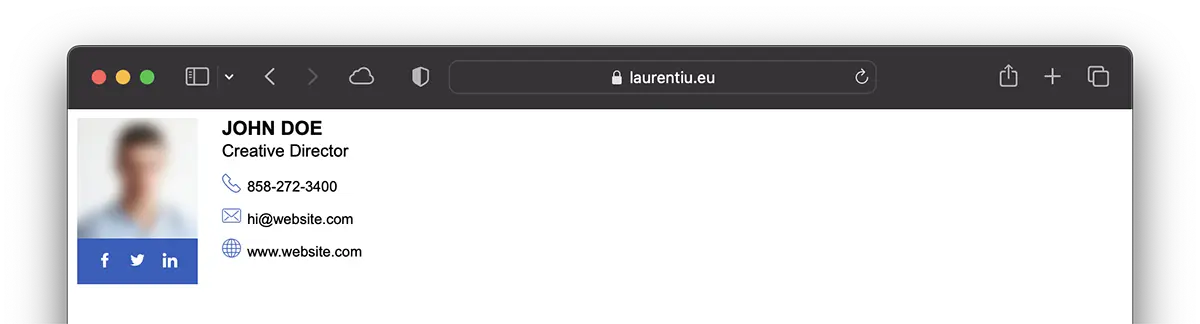
לאחר יצירת חתימת ה-HTML וזמינה באינטרנט, השלב הבא הוא הוספת חתימת ה-HTML לחשבונות הדוא"ל שלך במכשירים שלך iPhone או אייפד.
המדריך מיועד לחשבונות אימייל שנוספו לאפליקציה Mail קיים בכל המכשירים iPhone, אייפד, Mac.
1. פתח "Settings"אז גלול אל"Mail
2. באפשרויות "Mail"לִפְתוֹחַ"Signature
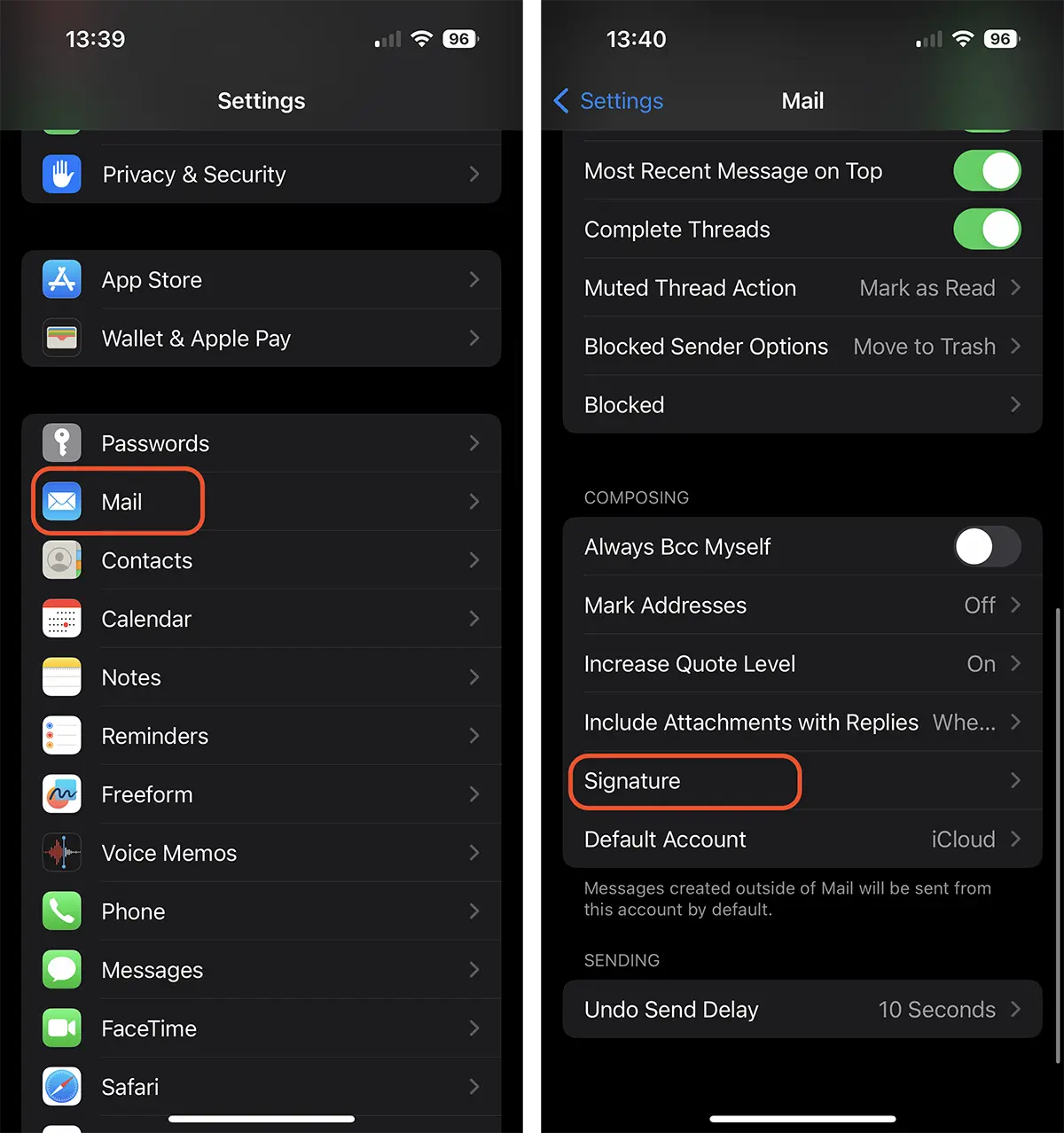
2. פתחו את קישור האינטרנט שאליו יש לכם את החתימה והעתיקו את כל התוכן. אתה יכול לעשות זאת מ Safari התקנים iPhone או אייפד. עם הפונקציה Handoff (Universal Clipboard) מופעלת, אתה יכול להעתיק את חתימת ה-HTML מהמחשב שלך Mac או Macסֵפֶר.
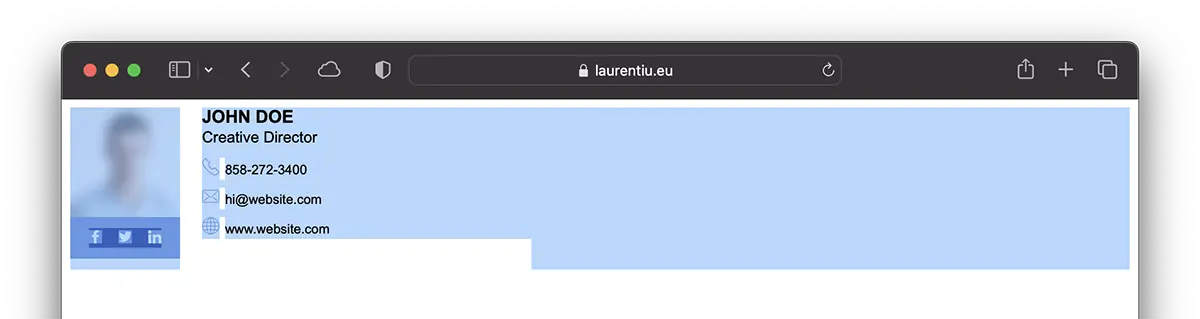
3. חזור אל "Signature" והדבק (paste) התוכן המועתק.
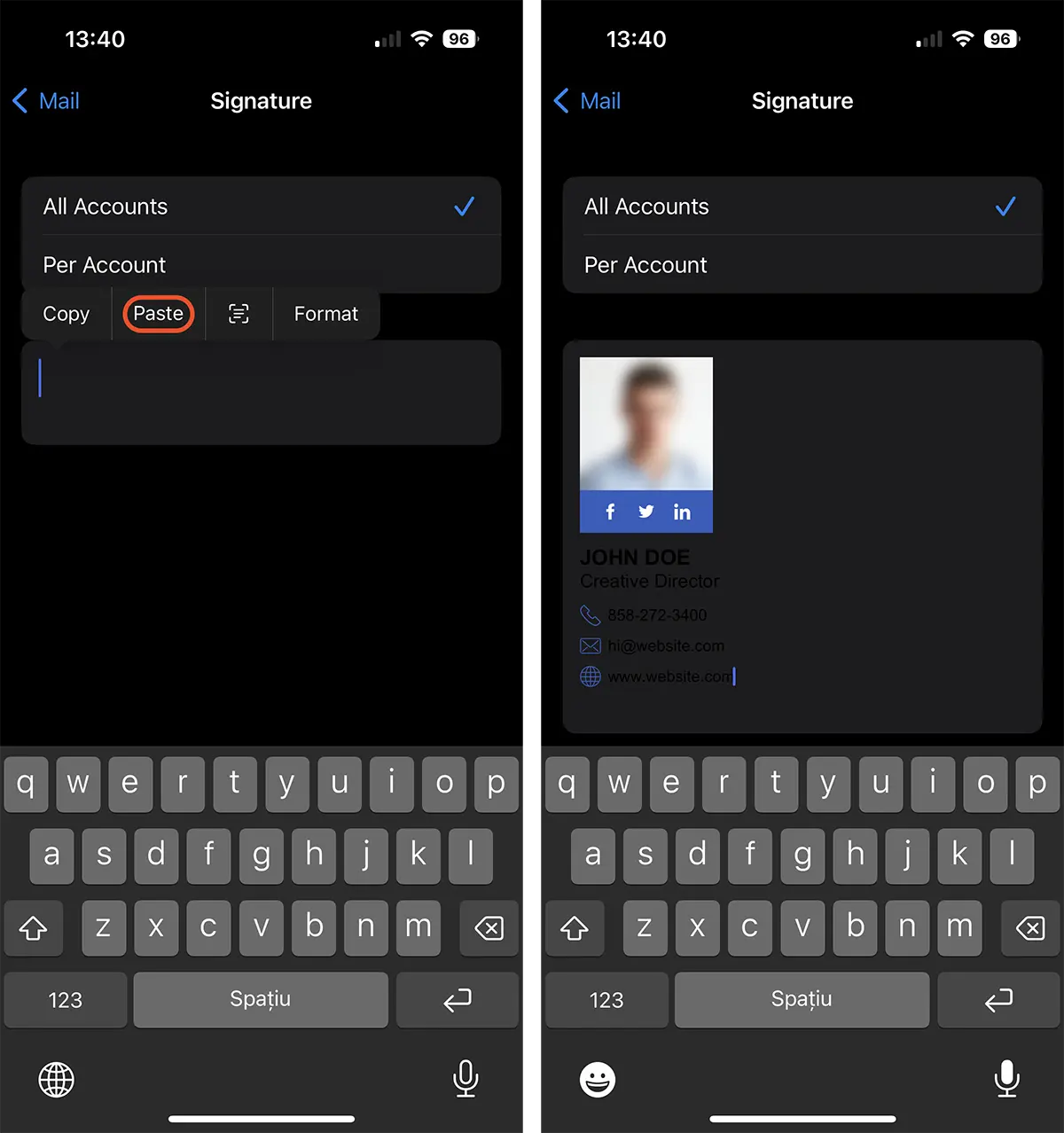
לאחר שלב זה, אתה יכול לומר שלמדת כיצד ליצור ולהוסיף חתימת דוא"ל HTML עבור iPhone או אייפד.
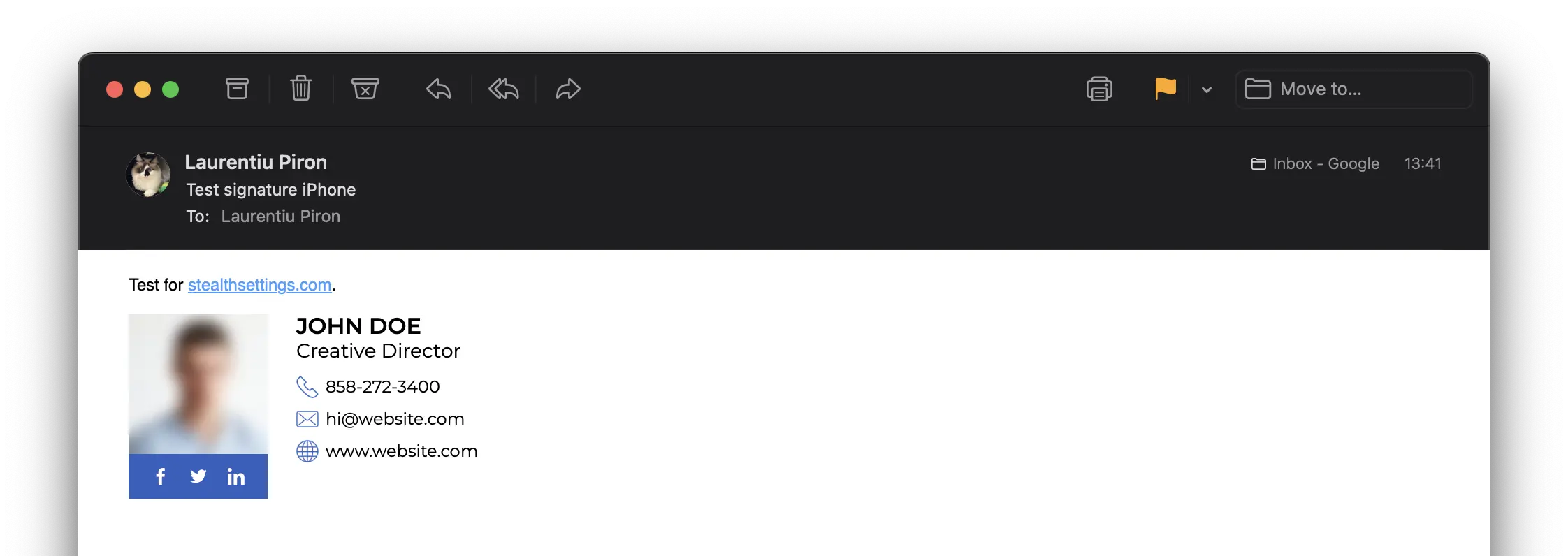
מידע נוסף: איך לעשות חתימת HTML עם תמונה עבור Outlook
אל תדאג אם אתה שם לב שבנקודה 3 הטקסט אינו קריא. צבע הרקע יועתק ממקור חתימת ה-HTML. לכן, אם ממשק הדוא"ל של הנמען מוגדר לנושא "כהה", ההודעה שלך תגיע עם רקע לבן.